Description
Chess has become one of the world’s most popular games, being played by millions of people worldwide at home, online, in clubs, in tournaments, and by correspondence.
Chess is a competitive and recreational board game played between two opponents. It is commonly referred to as Western or international chess to distinguish it from related games such as xiangqi. The game’s current version evolved in Southern France during the second half of the 15th century, evolving from similar, older games of Persian and Indian origin.
Filled with excitement and strategy, chess is a game of challenge and fun between you and your opponent. Many enthusiasts of the game have taken pleasure in making their own chess game. Would you enjoy making your own chess set but don’t know where to begin? You don’t need to be a grandmaster player of chess or even a candidate master to make a terrific chessboard. Continue reading for information on how to create and assemble a complete game of chess.
You will learn how to create your own chess game in Autodesk Fusion 360. This course is not for a beginner but is not an advanced course either. This CAD course is intended for beginners, someone who wants to learn 3D-CAD or wants a custom chess set. If you want to learn more complex CAD techniques, this course is not for you.
The requirements to take the course are as follows:
- Download and install Fusion 360
- Understand the basic 3D-CAD command
- Own a computer and 3D printer
- Understand English
If you own a 3-D printer, you can create a custom chess game. The course will cover the following steps:
- Learn animation in the animation workspace
- Learn to create a basic assembly
- Using symmetry, you will learn sketching
- Learn solid modeling in the model workspace
- You will learn to master rendering using the render workspace
Course Content
Introduction
An explanation of the course and an introduction to the teacher.
Creating the Chess Pieces
- Peasant
- This lecture will cover creating the peasant. You will learn to revolve, sketch, render, and also learn some helpful shortcuts.
- Tower
- You will learn to create a tower from scratch using sketching, modeling, and some rendering.
- Runner
- Using symmetry and the revolve option, you will learn to model a runner.
- Horse
- You will learn to create the horse.
- Queen
- You will learn to create the queen in Fusion 360.
- King
- This lecture will cover how to create a King in Fusion 360.
- Chessboard
- You will learn to create a simple chessboard.
Create Assembly and Animation
- Learn to create an assembly of the chess game in Fusion 360.
- Learn to do an animation of the chess game in Fusion 360.
Jakob Andersson, the teacher of the course, is a mechanical engineer that loves working with CAD. He enjoys teaching others about CAD and has experience using Fusion 360, SolidWorks, FreeCAD, Pro/E, Ideas/NX, and Autocad. He first used CAD software in 1997 and has learned much about it. He feels that educating others in its use helps him to increase his knowledge.
If you are interested in creating a chess set of your own, consider the Fusion 360 Beginner. Not only will you have the pleasure of playing the game you love, but you will have the satisfaction of using the set you created to do it.

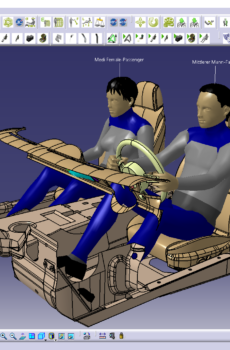
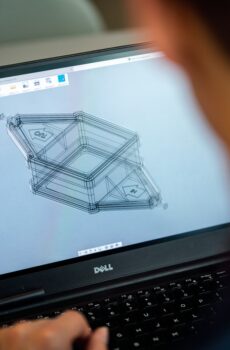


Reviews
There are no reviews yet.